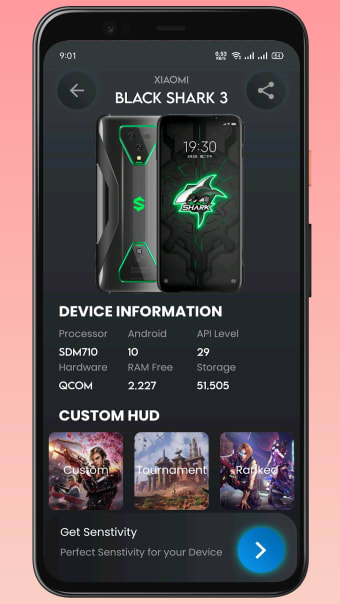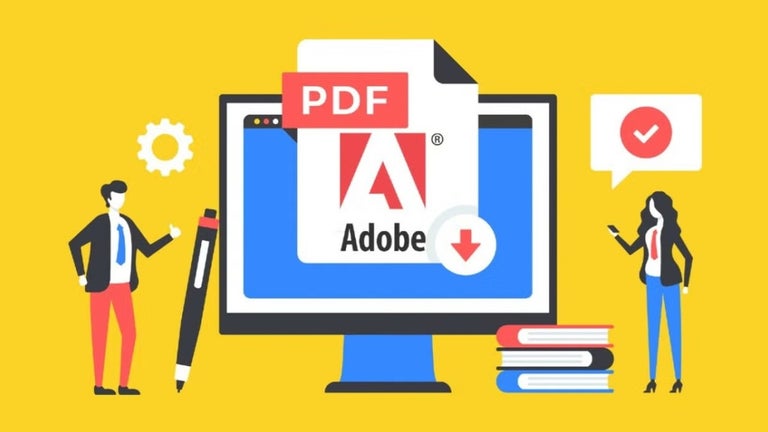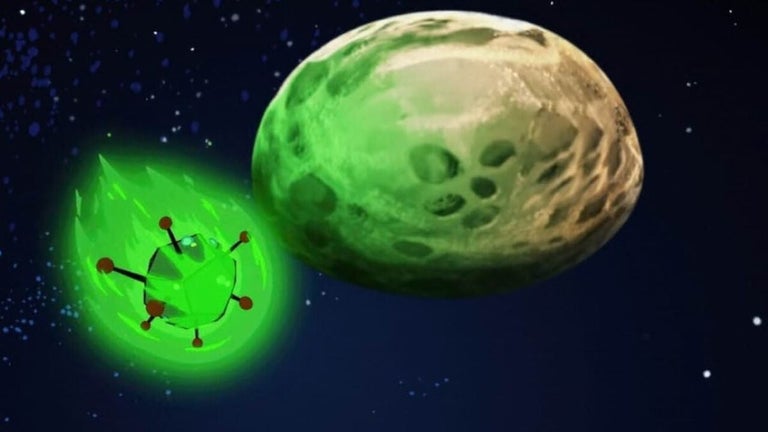Sensitivity booster for Free Fire
10X Headshot Booster - GFX Tool and Sensitivity is a free utility app that allows you to easily adjust the sensitivity settings of your Free Fire game. It enables you to optimize your configurations to match your preferences and make your gameplay more enjoyable.
It’s easy to find the settings you need to adjust thanks to 10X Headshot Booster - GFX Tool and Sensitivity’s clean interface. Aside from configuring the sensitivity, this game-boosting tool also allows you to improve your gaming experience by tweaking the resolution of your game, boosting the RAM, and enabling turbo for your GPU and CPU.
Hassle-free game adjustment
The configuration tools that 10X Headshot Booster - GFX Tool and Sensitivity offers are divided into two categories: Headshot and GFX tool. This app also has a section where you can find the configurations inspired by the sensitivity and dots per inch or DPI settings of famous Free Fire content creators Raistar, Total Gaming, White444 YT, Ruok FF, Born2Kill, and Badge 99.
In the Headshot section, you can see the specifications of your device and the HUDs for different game modes. The bottom part of the screen is where you’ll find the settings to adjust your device’s sensitivity. Choose between the Normal and Max versions then tap on the Activate button to apply it. This section also shows the DPI settings of your device, although it doesn’t allow you to adjust them.
Meanwhile, the GFX tool section is where you can configure the resolution, frames per second or FPS limit, and graphics for your device. You can set the optimal resolution between 960 to 2560 and the FPS limit between 30 FPS to 240 FPS. For the graphics, you can choose whether you want it smooth, balanced, HD, Full HD, HDR, or Ultra HD.
Easily adjust your game settings
This app provides a convenient way to make basic adjustments for your Free Fire games. Its clean interface and well-categorized sections make it easy to navigate and find the settings you need. From adjusting the game sensitivity and resolution to its FPS limit and graphics display, this tool has you covered. However, one thing it doesn’t allow you to do is configure the DPI settings.